
6. Scanning and Scan Results
SpyEraserlets the user scan automatically, manually but above all frequently.
It is strongly recommended that you carry out such scans regularly, even if you think that no malware is present on your computer.
Spyware Scan
The Spyware Scan tab gives a detailed description of the last scan that you conducted on your system under the Last Scan Run section. It displays the date and time of the last scan performed as well as the number of memory locations, files, registry locations and cookies which were scanned. It also displays the number of infections found, if any.
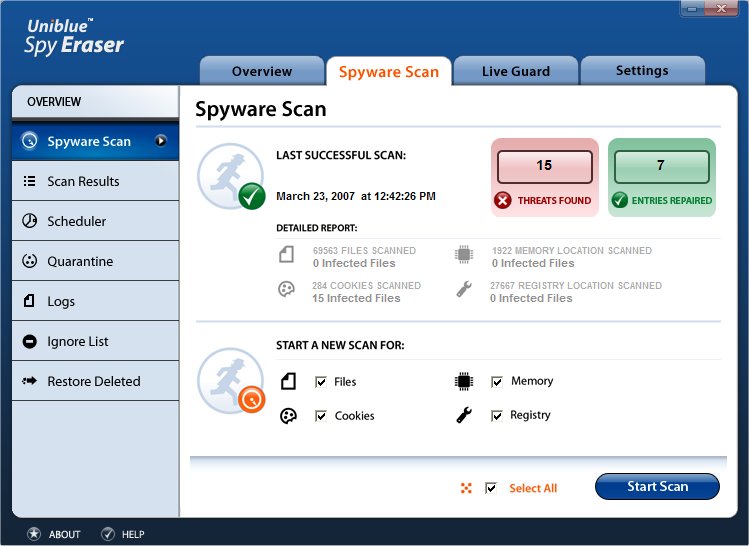
![]()
Copyright (c) 2006 Uniblue Systems Ltd. All rights reserved.